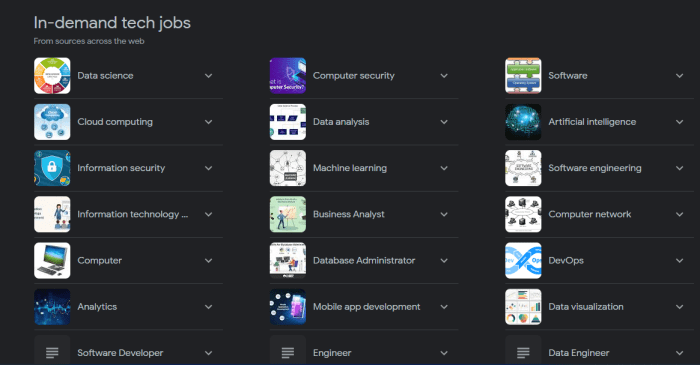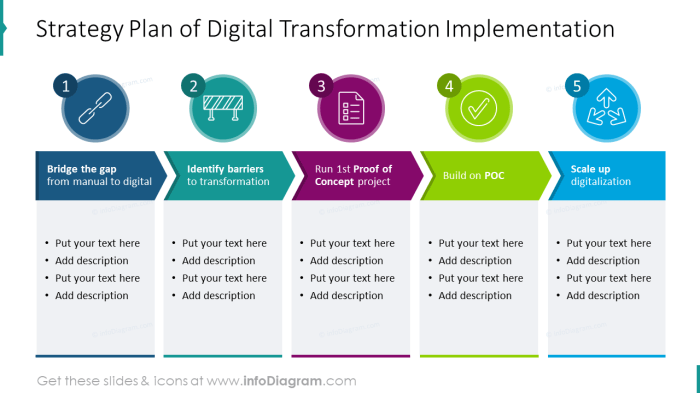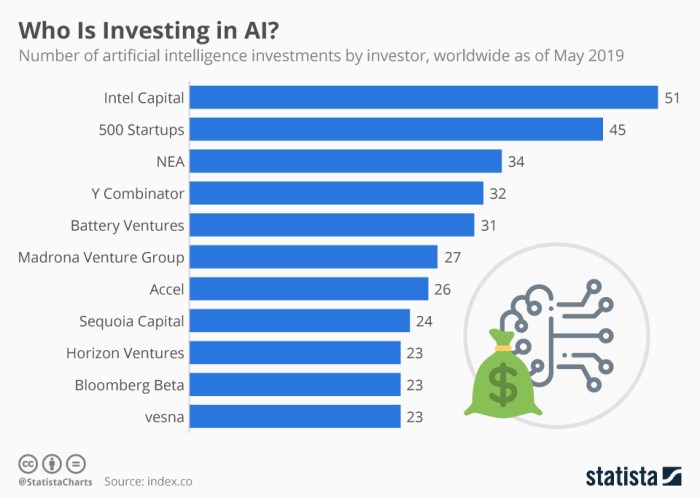Pros and Cons of Samsung SmartThings for Beginners: A Comprehensive Guide
Embark on a journey through the world of Samsung SmartThings for beginners, exploring the advantages and disadvantages in a detailed and engaging manner.
Discover the ins and outs of setting up, benefits, limitations, customization, and expansion possibilities with Samsung SmartThings.
Overview of Samsung SmartThings
Samsung SmartThings is a smart home platform that allows users to control and monitor their connected devices from one centralized app. The primary purpose of Samsung SmartThings is to streamline the management of smart devices, such as lights, thermostats, cameras, and sensors, to create a more convenient and efficient living environment.
How Samsung SmartThings Works
Samsung SmartThings works by connecting to a variety of smart devices through different communication protocols like Wi-Fi, Z-Wave, and Zigbee. Once connected, users can control these devices remotely using the SmartThings app on their smartphone or tablet. This allows for seamless automation and integration of various smart home products.
Key Features of Samsung SmartThings for Beginners
- Centralized Control: With Samsung SmartThings, beginners can easily control all their smart devices from a single app, eliminating the need for multiple apps.
- Automation: Users can create routines and schedules to automate tasks like turning off lights or adjusting the thermostat based on specific conditions or times of day.
- Compatibility: Samsung SmartThings is compatible with a wide range of smart devices from different brands, providing flexibility for beginners to expand their smart home ecosystem.
- Customization: Users can customize their smart home experience by creating scenes that trigger multiple devices with a single command or event.
- Security Monitoring: Samsung SmartThings offers security features like monitoring cameras, sensors, and alarms to keep homes safe and secure.
Setting up Samsung SmartThings
![[Infographic] Keep Track of Your Smart Home and Connected Devices More ... [Infographic] Keep Track of Your Smart Home and Connected Devices More ...](https://smart.klikbantuan.com/wp-content/uploads/2025/07/InfoSmartThings-Station_01_SmartHome.jpg)
Setting up Samsung SmartThings is a crucial step to fully utilize its capabilities. Below are the step-by-step instructions on how to set up Samsung SmartThings, along with information on device compatibility and potential challenges beginners may face during the setup process.
Step-by-Step Guide to Setup Samsung SmartThings
To set up Samsung SmartThings, follow these steps:
- Download the SmartThings app from the App Store or Google Play Store.
- Open the app and create a Samsung account if you don't have one already.
- Follow the on-screen instructions to add a new location and hub within the app.
- Connect the SmartThings Hub to your Wi-Fi network using the provided instructions.
- Begin adding compatible devices to the SmartThings Hub by selecting "Add Device" in the app.
- Follow the specific instructions for each device to complete the pairing process.
- Once all devices are connected, you can start creating automation routines and controlling your smart home devices through the app.
Compatibility with Different Devices
Samsung SmartThings is compatible with a wide range of smart home devices, including but not limited to:
- Smart lights
- Smart thermostats
- Smart locks
- Smart cameras
- Smart plugs
By checking the SmartThings app or website, you can find a list of supported devices to ensure compatibility before making a purchase.
Potential Challenges for Beginners
Setting up Samsung SmartThings may pose some challenges for beginners, such as:
- Difficulty in pairing devices: Some devices may require specific steps for pairing that can be confusing for first-time users.
- Network connectivity issues: Ensuring a stable Wi-Fi connection and proper placement of the SmartThings Hub is crucial for seamless operation.
- Understanding automation: Creating automation routines may be complex initially, requiring some trial and error to get it right.
It's important to be patient and follow the instructions carefully to overcome these challenges and enjoy the full benefits of Samsung SmartThings.
Benefits of Samsung SmartThings
Samsung SmartThings offers several benefits for beginners looking to automate their homes and simplify daily tasks. By using this smart home system, users can enjoy the following advantages:
Integration with Various Smart Devices
Samsung SmartThings is compatible with a wide range of smart devices, including lights, thermostats, sensors, cameras, and more. This integration allows users to control and monitor multiple devices from a single platform, enhancing convenience and efficiency in managing their homes.
Customization and Automation
One of the key benefits of Samsung SmartThings is the ability to customize and automate routines based on individual preferences
Remote Access and Monitoring
With Samsung SmartThings, users can remotely access and monitor their smart home devices from anywhere using the mobile app. This feature enables users to check the status of their devices, receive alerts, and make adjustments even when they are away from home, providing peace of mind and security.
Scalability and Expandability
Samsung SmartThings offers a scalable and expandable ecosystem, allowing users to start small and gradually add more devices and features as needed. This flexibility enables beginners to customize their smart home setup according to their evolving needs and preferences, making it a cost-effective and versatile solution.
Compatibility with Third-Party Services
Another advantage of Samsung SmartThings is its compatibility with third-party services and platforms, such as Amazon Alexa, Google Assistant, and IFTTT. This interoperability allows users to integrate their smart home system with other devices and services, enhancing the overall functionality and convenience of their setup.Overall, Samsung SmartThings stands out for its seamless integration, customization options, remote accessibility, scalability, and compatibility with various smart devices and services, making it an excellent choice for beginners venturing into home automation.
Limitations of Samsung SmartThings
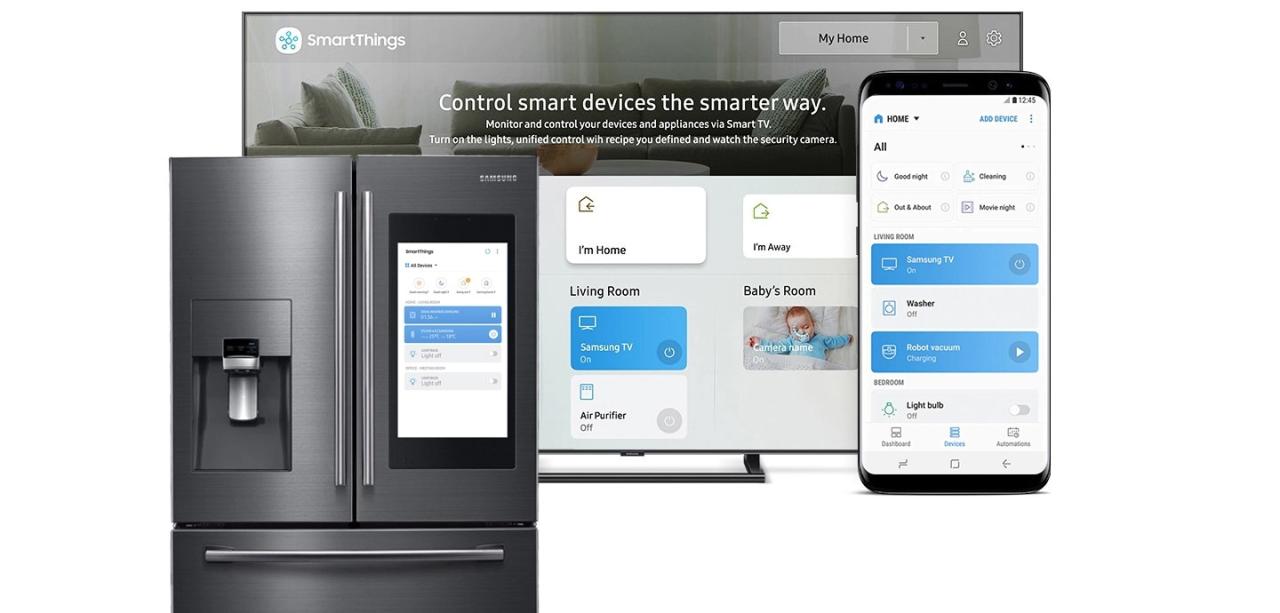
While Samsung SmartThings offers many benefits, there are also some limitations that users, especially beginners, may encounter. It is important to be aware of these limitations to make an informed decision about using this smart home platform.
Compatibility Issues
One of the main limitations of Samsung SmartThings is compatibility issues with certain devices. Not all smart home devices are fully compatible with the platform, which can limit the functionality and integration of your smart home system. It is essential to check the compatibility of your devices before investing in Samsung SmartThings.
Reliability and Stability
Some users have reported issues with the reliability and stability of Samsung SmartThings. Connectivity problems, system glitches, and software bugs can sometimes disrupt the seamless operation of your smart home devices. It is important to regularly update the system and troubleshoot any issues to ensure a smoother user experience.
Complexity for Beginners
For beginners in the world of smart home technology, Samsung SmartThings may seem overwhelming and complex to set up and operate. The extensive customization options and advanced features can be challenging for newcomers to navigate. To overcome this limitation, it is advisable to start small, gradually learn about the system, and seek help from online tutorials or community forums.
Customization and Expansion
When it comes to customizing and expanding your smart home setup with Samsung SmartThings, beginners have a variety of options at their disposal. This allows users to tailor their smart home experience to their specific needs and preferences.
Customizing SmartThings
- Personalizing device names and icons for easier identification.
- Creating custom routines and automation based on individual schedules and habits.
- Adjusting notification settings to receive alerts for specific events or activities.
- Integrating third-party devices and services to enhance the functionality of SmartThings.
Expanding SmartThings Functionality
- Adding compatible smart devices such as lights, thermostats, cameras, and sensors to expand the capabilities of your smart home.
- Exploring the SmartThings app marketplace for additional features and integrations.
- Connecting SmartThings with voice assistants like Amazon Alexa or Google Assistant for hands-free control.
- Utilizing SmartThings Hub for more advanced automation and control options.
Personalizing Smart Home Experience
- Setting up geolocation-based triggers to automate actions when arriving home or leaving.
- Creating scenes to control multiple devices with a single command or tap.
- Adjusting the sensitivity and parameters of motion sensors and other smart devices to suit your preferences.
- Exploring advanced settings and configurations within the SmartThings app to fine-tune your smart home ecosystem.
Closing Summary
In conclusion, Samsung SmartThings offers a plethora of opportunities for beginners to delve into the realm of smart home automation, providing both convenience and challenges along the way.
Commonly Asked Questions
What devices are compatible with Samsung SmartThings?
Samsung SmartThings is compatible with a wide range of smart devices, including lights, cameras, door sensors, and thermostats.
Can Samsung SmartThings be integrated with voice assistants like Alexa or Google Assistant?
Yes, Samsung SmartThings can be integrated with popular voice assistants, allowing users to control their smart home devices with voice commands.
Are there any recurring costs associated with using Samsung SmartThings?
While the basic features of Samsung SmartThings are free to use, there may be additional costs for certain advanced features or integrations.